Posting a DRIP Return Takes < 1 Minute
1. Click on "New Drip"
Ready to Start
2. Choose a headline for your widget
I chose 'Custom-Write your own' Named it 'Open-Box Return'
3. Choose a discount from your custom template
4. Add Product(s)
I chose 10% off, DRIP 1% daily, 35% floor discount.
"Save" to proceed
5. Next Step: Quantity/ Quality/ Widget Description / Location / SKU / Name etc..
Adjust your product description if needed
Choose which images for your new page.
Optionally add returned product images (recommended).
6. "Confirm And Publish " - That easy.
The 'widget' shows up on the original new product page.
The 'widget' shows everything to know about the return for sale.
Enhance images.
Images expand.
Page is created with your selected images and price. Deletes when sold.
A custom 'Return Policy' for open box returns option.
Sometimes you don't want returns on 'returns'.
Done: Click 'Actions' to view and adjust in Shopify or view your page
Product created in Shopify auto-archives / deletes when sold.